Ready to get a jump start? Here are the Cornerstones of Compression Planning
Cornerstone #1: The Storyboard System
The storyboard system, based on the Disney approach to planning movies, is a key element of Compression Planning.

Walt Disney in the middle with the pointer
Storyboards of Disney’s time were sketches and drawings. CP storyboards are mostly words, graphics and artifacts. If you’re a visual thinker, you’ll love CP. It’s been estimated 65% or more of people’s primary thinking mode is visual:
- Visual learners/thinkers comprise 65% of the population
- The brain processes visual information 60,000 times faster than auditory
- 90% of information that comes to the brain is visual
- 40% of all nerve fibers connected to the brain are linked to the retina
- Visual aids improve thinking by up to 400%
(source: http://visualteachingalliance.com/)
Yet most meetings are overwhelmingly “audio” – sitting back and listening to someone talk.
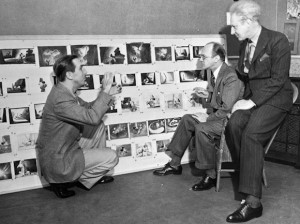
Walt Disney briefing team members of a project.
Compression Planning using storyboards provides you an opportunity to work at a speed you can only imagine. Once you start using CP, you’ll find that typical “talk-it-to-death” redundant meetings will drive you nuts. The storyboard CP system gives you flexibility, speed, creativity, focus, and buy-in. Compression Planning allows you to participate at the speed of “light” versus the speed of “sound”.
Cornerstone #2: The Compression Planning Master Planning ModelTM
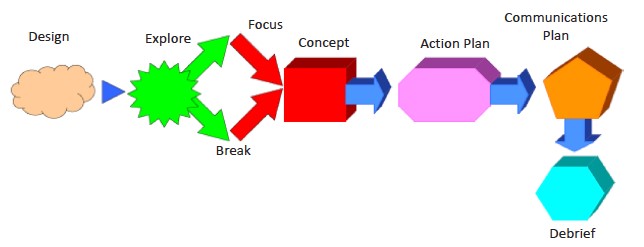
Compression Planning Master Planning Model
This simple model will take you through 80-90% of the opportunities and problems you face. When you learn CP you’ll be able to use and adapt this model to your strategic and day-to-day planning needs.
CP sessions are DESIGNED, not “thrown together” as so many meetings are. Our CP model will help you evolve clarity around your issues. You’ll find it saves you immense time addressing challenges with groups.
Cornerstone #3 Design
What follows will be a “quickie” lesson in using Compression Planning. Pat McNellis – Compression Planner extraordinaire – will demo for you. Pat is director of Idea Implementation as well as a senior coach and facilitator for our company.
Pssst: He’s also the father of 3 of my grandchildren.
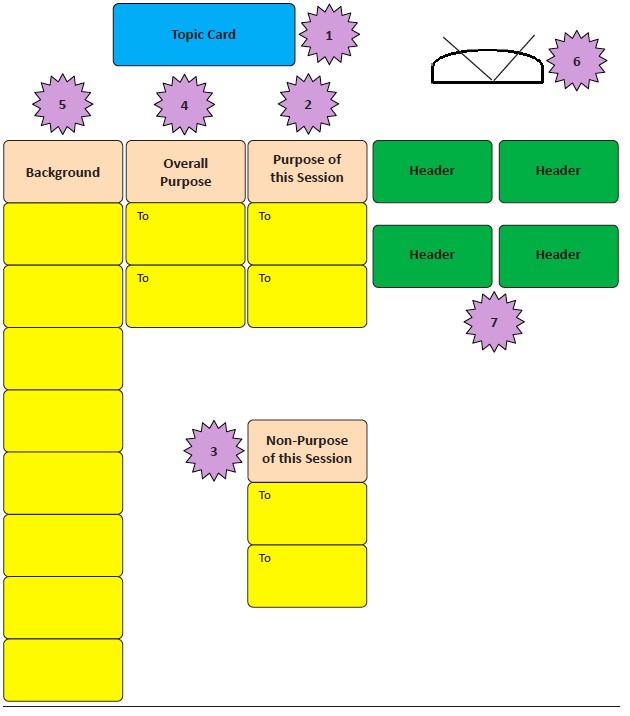
Compression Planning® Design Template
Use this template 3-4 times and your planning sessions will never be the same. The following videos will dissect each section the McNellis Master Planning Model.
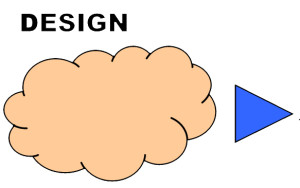
Double click for a sample CP session. Don’t get hung up on the content of the session. It’s strictly to show you a sample of “HOW” a session goes. Everything is set in front of participants. Storyboards set. Tools in place. Notice the artifacts on the storyboards. Participants walked into a room where the TOPIC was ready to be worked on. Compression Planner (Pat McNellis) leads the session.
Video Time: 1 minute 27 seconds
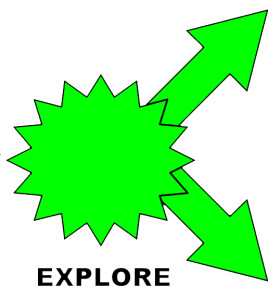
Everyone understands the topic. Pat orients them to CP. He reviews the Guidelines. Posts the Guidelines. Everyone is ready to give their ideas. Double click the video.
Video Time: 1 minute 20 seconds
Next Pat demonstrates how to facilitate the exploration of ideas. Note he uses two different techniques. Click the video.
Video Time: 1 minute 16 seconds
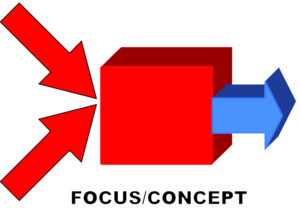
In this clip, you’ll see how the group focuses on actionable concepts. They narrow down from lots of ideas to the CRITICAL FEW.
Video Time: 1 minute 40 seconds
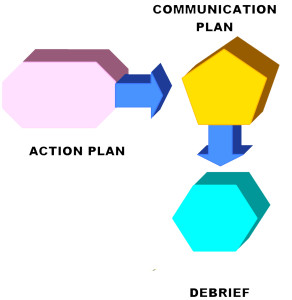
This last clip outlines how to develop. . .
- your Action Plan
- a Communications Plan
- a Debrief of your Compression Planning Session.
Video Time: 1 Minute 19 seconds
Cornerstone #4: Implementation
Do it! Start doing Compression Planning.
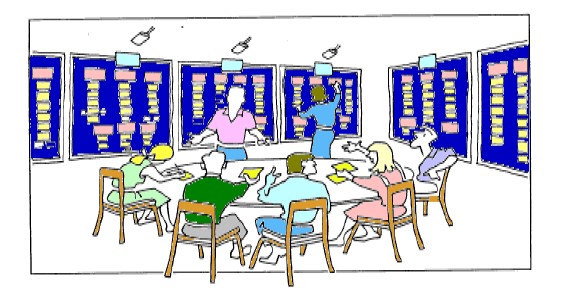
Here’s what a modern Compression Planning session looks like.
Before starting your own project or meeting with a client, study the Boundary Questions that will help you design your session. Ask your client in your interview. Answer yourself if it’s your project or issue.
Feel free to study examples of different types of designs to give you ideas.
They range from a simple 80-minute focus group to a two-day retreat.
Compression Planning Design Example #1: Focus Group for a Community College and Area School Superintendents
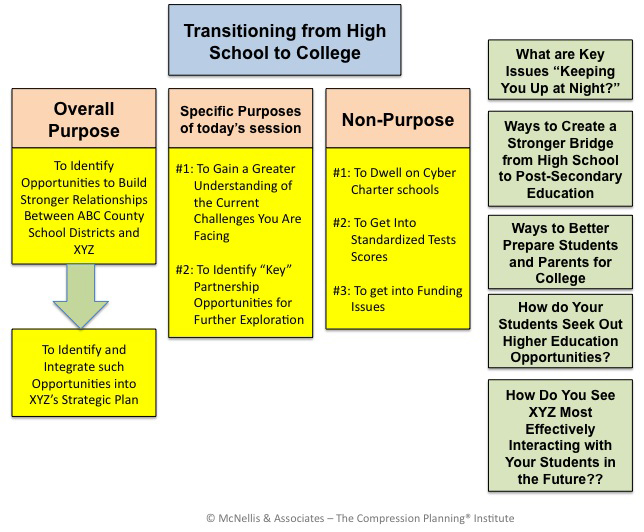
Compression Planning Design Example #2: Building A Corporate Intranet — The same design was used with a dozen or more groups to gain input and support
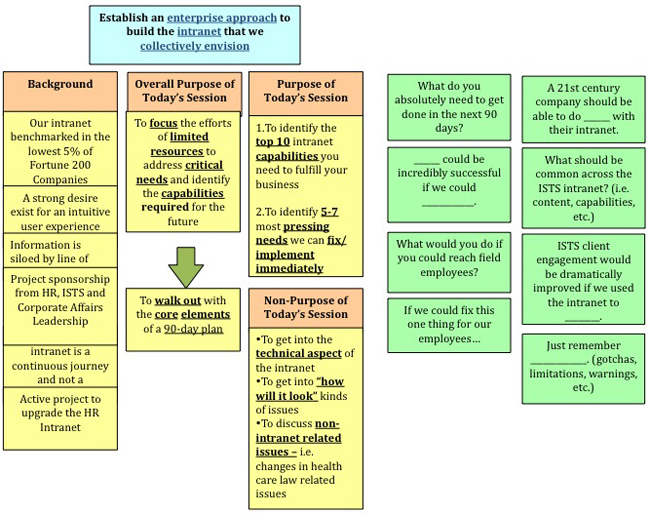
To see more examples, click on the below links:
Compression Planning Design Example #4: New Campaign Roll-out Planning
Compression Planning Design Example #5: Leadership Retreat
Reflecting Backwards
If you’ve read this far, I have a hunch… you spend VAST amounts of time doing business and organizational planning. You’re frustrated with traditional approaches that take forever.
You’re looking for ways to make your planning dramatically more effective…
If so…
We have (a lot) more to share with you, whether you’re leading strategic planning, project planning, or focus groups. We’ll be “spilling the beans” so to speak, in the privacy of your inbox. We prefer intimacy over a public website. That’s just how we prefer to roll. Talk soon!
Jerry McNellis
Founder – Director
The Compression Planning® Institute
jerry@compressionplanning.com
